How to use form?
Step by step how to use form.
aril
Last Update 4 jaar geleden
Form is a feature that can be use by users for details record of visitors.
It is to be use as visitors scan QR Code generate in Datang.my and fill out the details for recording purpose.
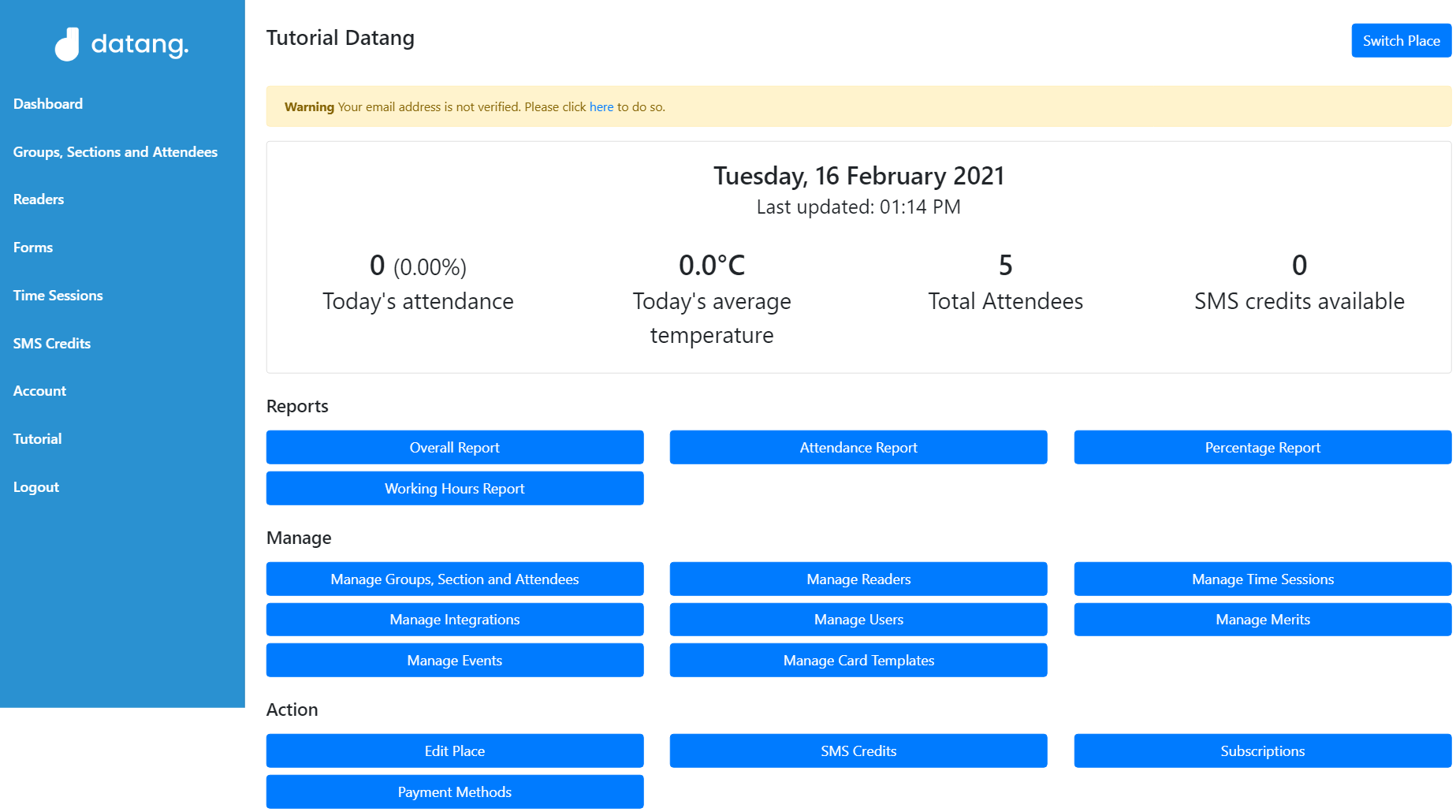
To get started, simply log in to your Datang.my account and click Forms at main menu on your left screen.
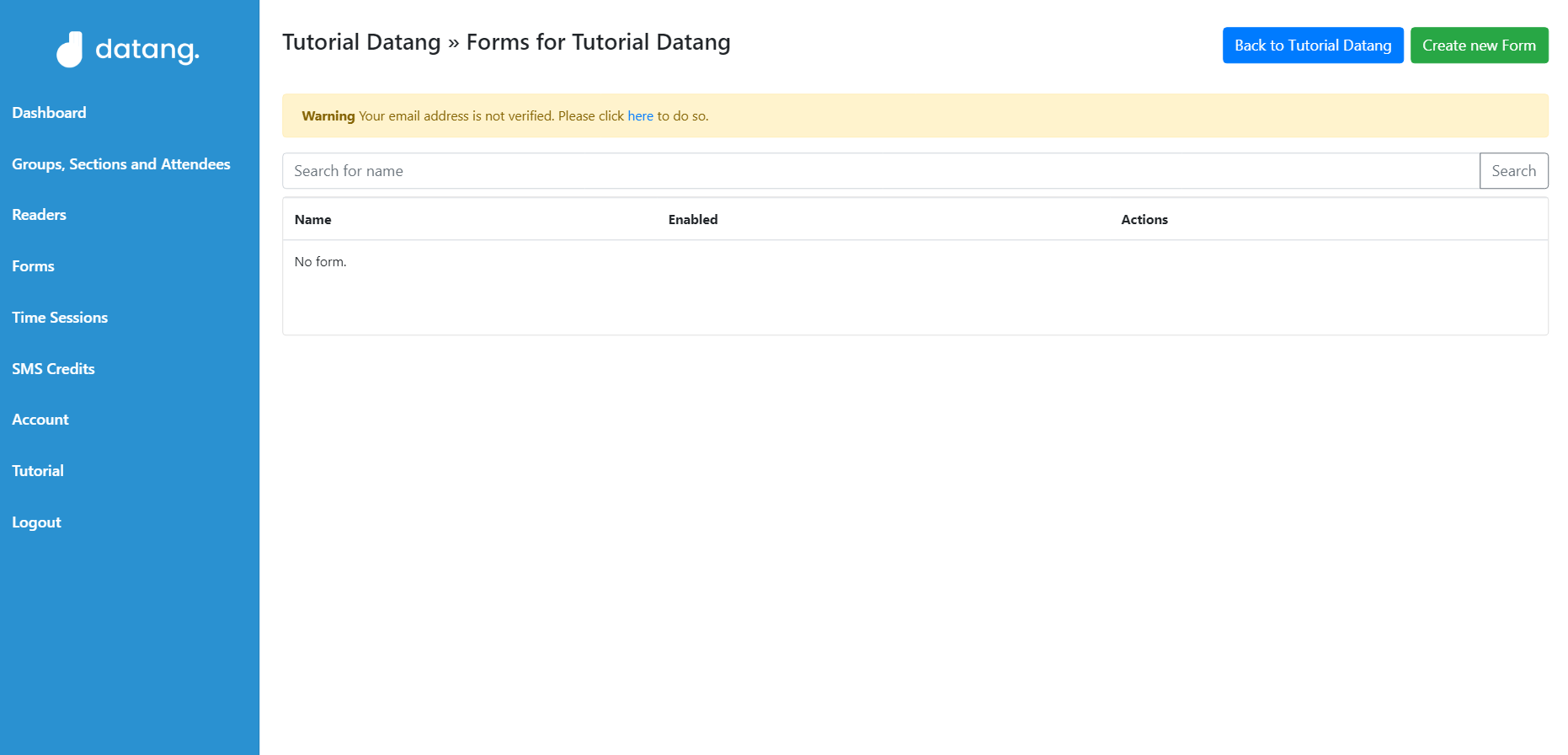
Next, click the green button on your top right screen to create new form.
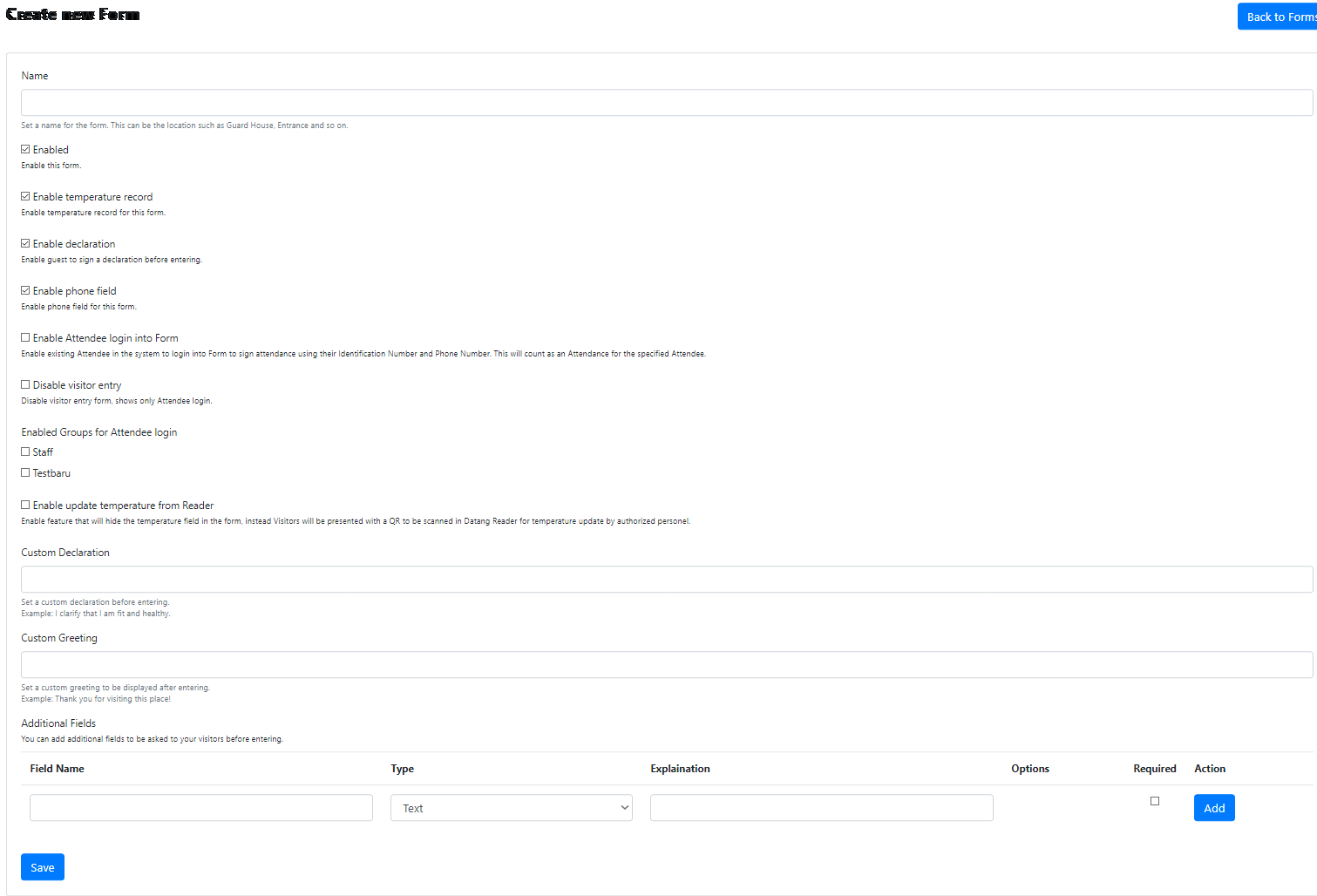
Fill out the details and click "Save" button. To enable attendee sign in using form, Tick the "Enable Attendee login into Form".
"Custom Declaration" and "Custom Greeting" will appear when attendee fill the details and sign in.
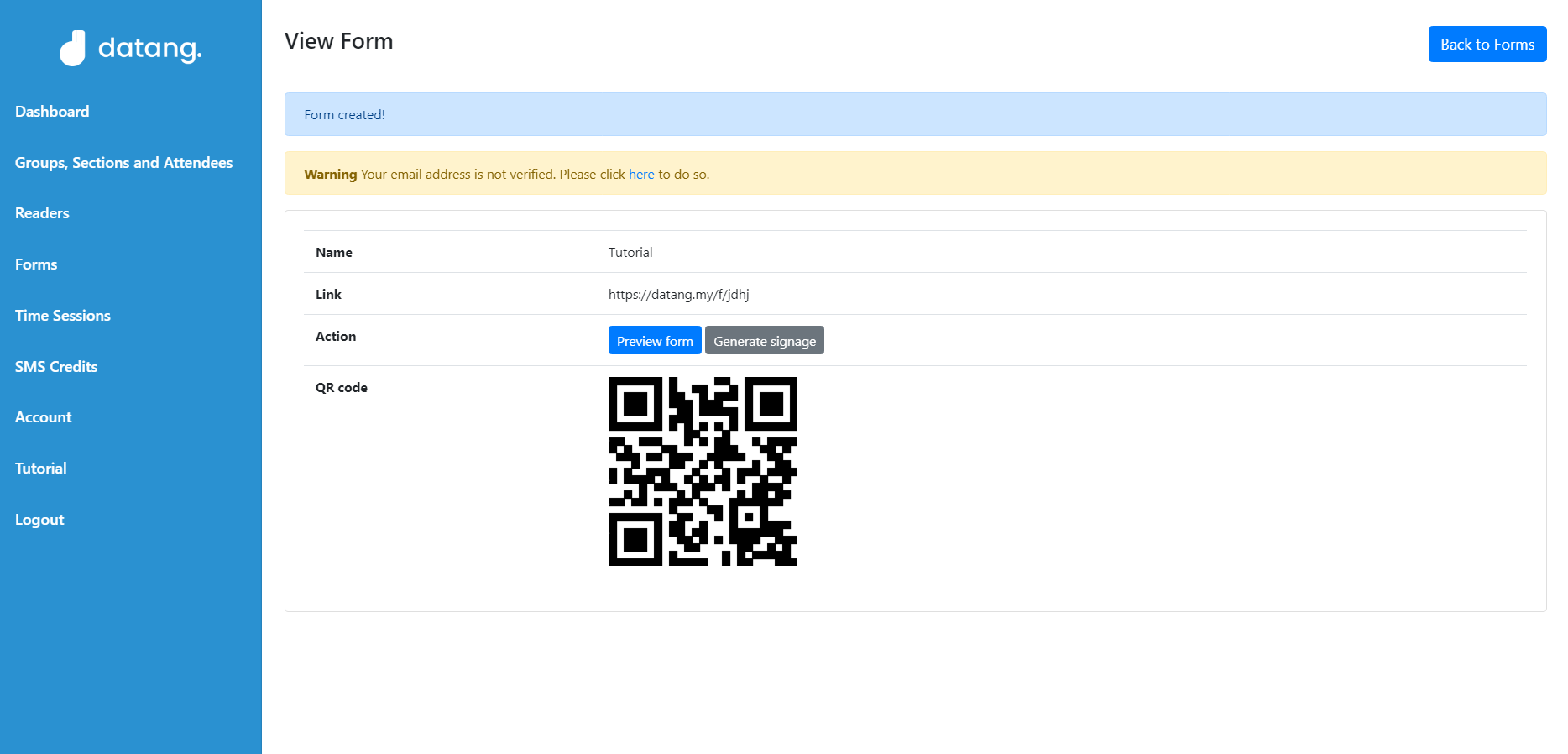
Now the Form is created, click "Generate signage" button to generate the Form signage. To preview how the form will appear when the QR Code is scanned, click "Preview form" button.
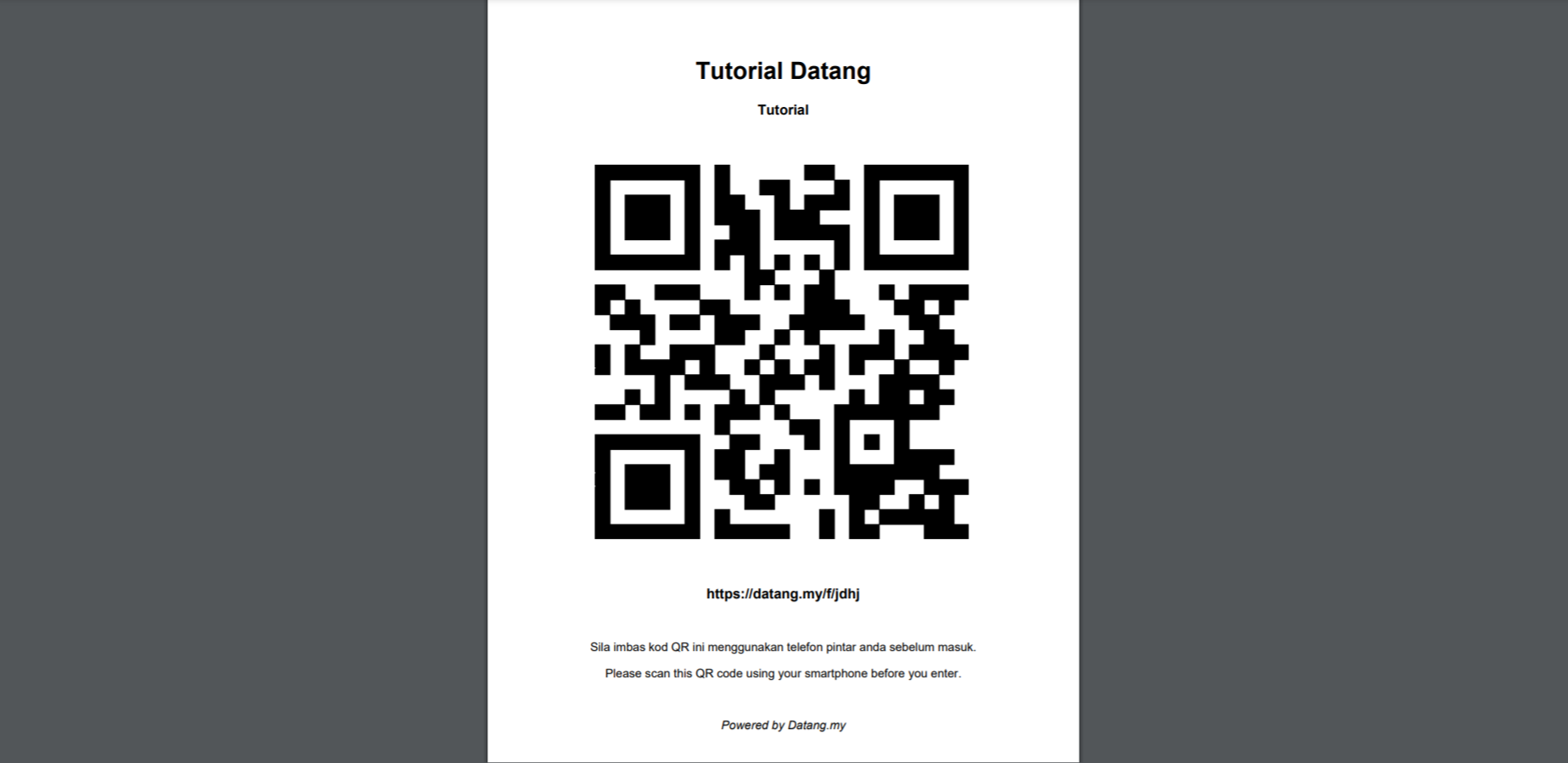
The Form signage is in PDF format. Print out the signage for physical use.
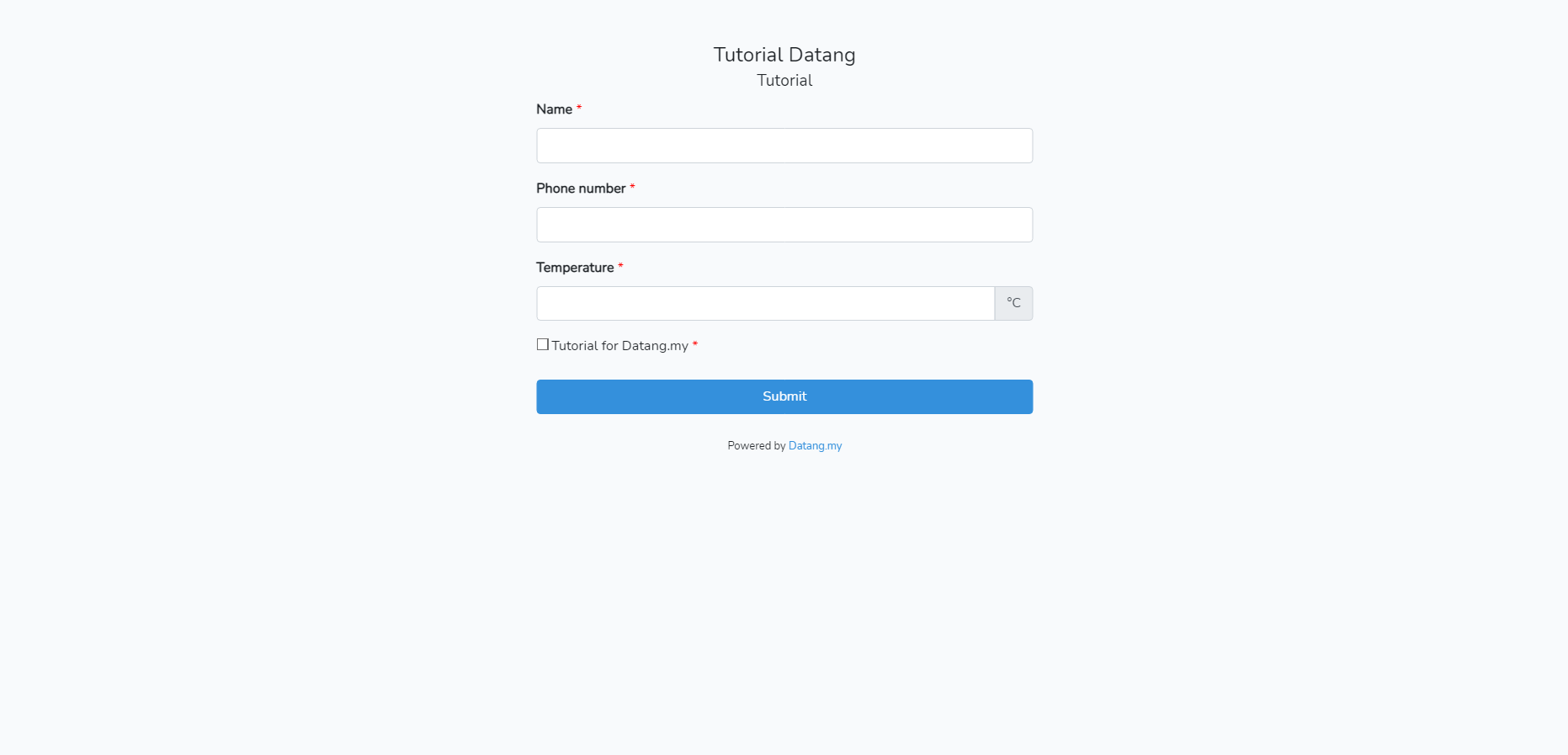
The preview of Form when the QR Code is scanned by visitors.
Visitors need to scan the QR Code using the phone camera's. it will be redirect to a link of the Form.
Visitors will fill out the details required and click "Submit".
And that is how to use Form.