How to add new Attendee to Attendee List
Step by step how to add new Attendee to existing Attendee List
aril
Last Update 4 tahun yang lalu
Attendee List
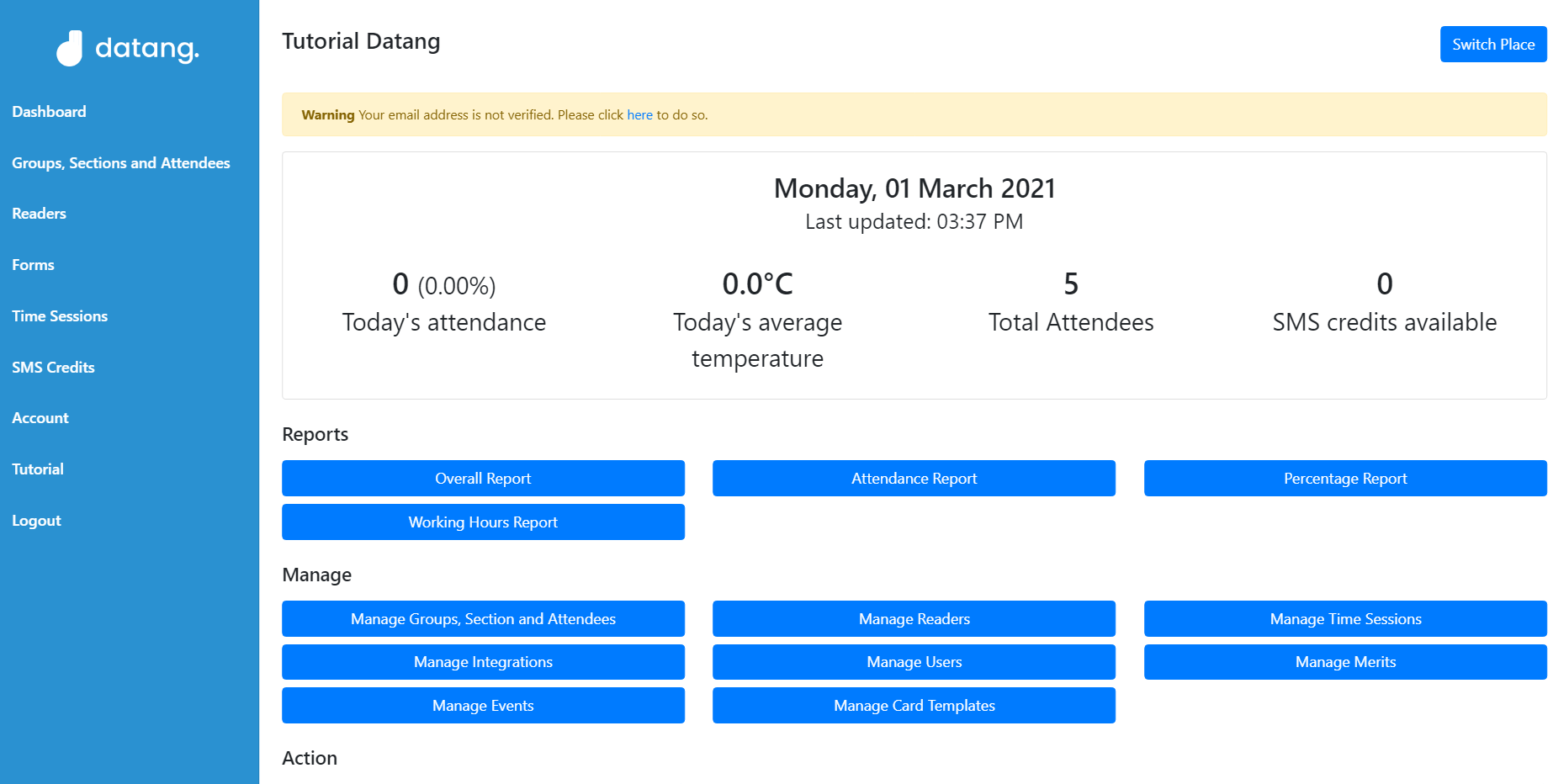
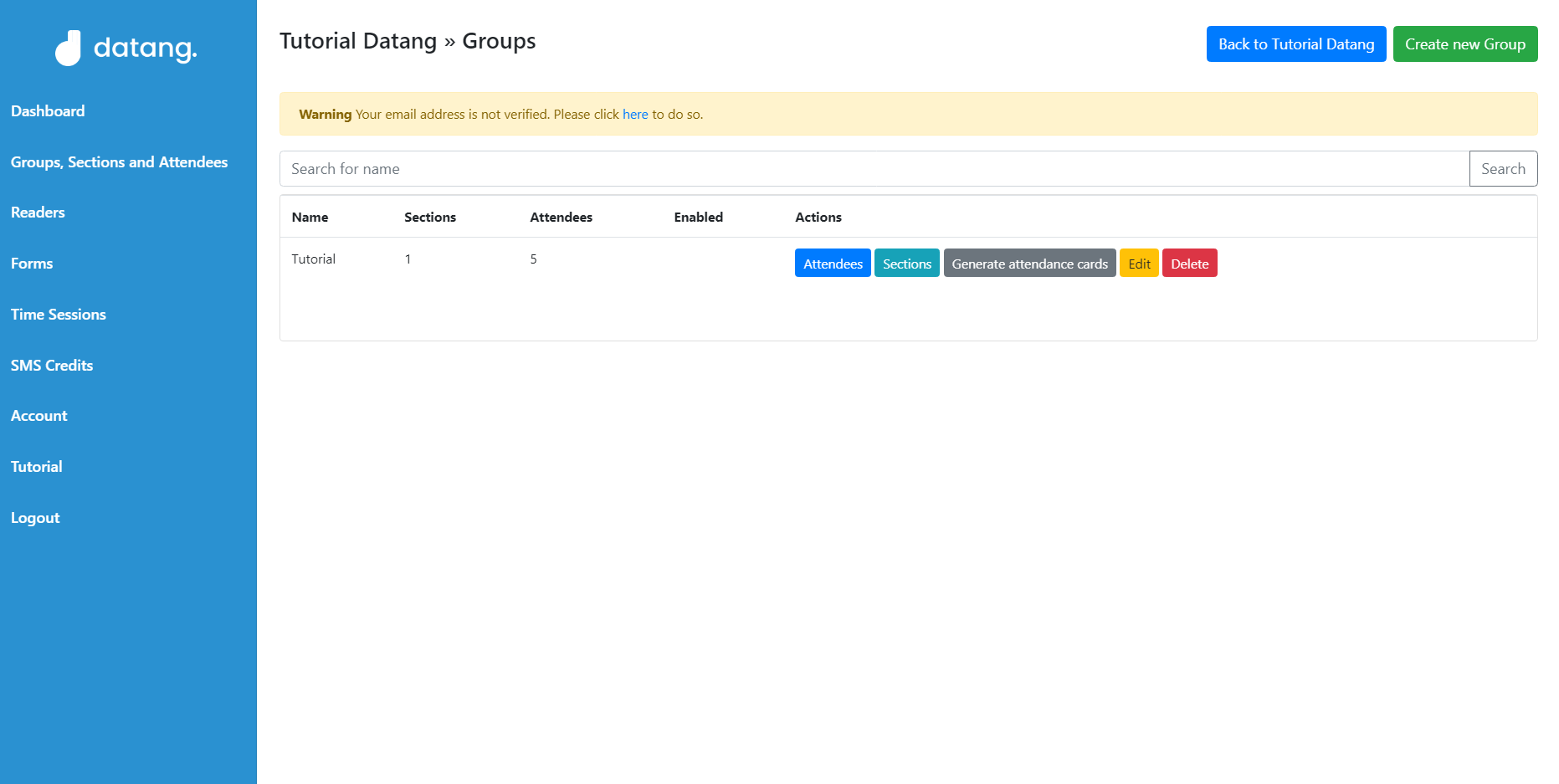
Next, click the Groups, Sections and Attendees menu on your left screen.
Click the "Attendees" button on the Group of desired Attendee to be add.
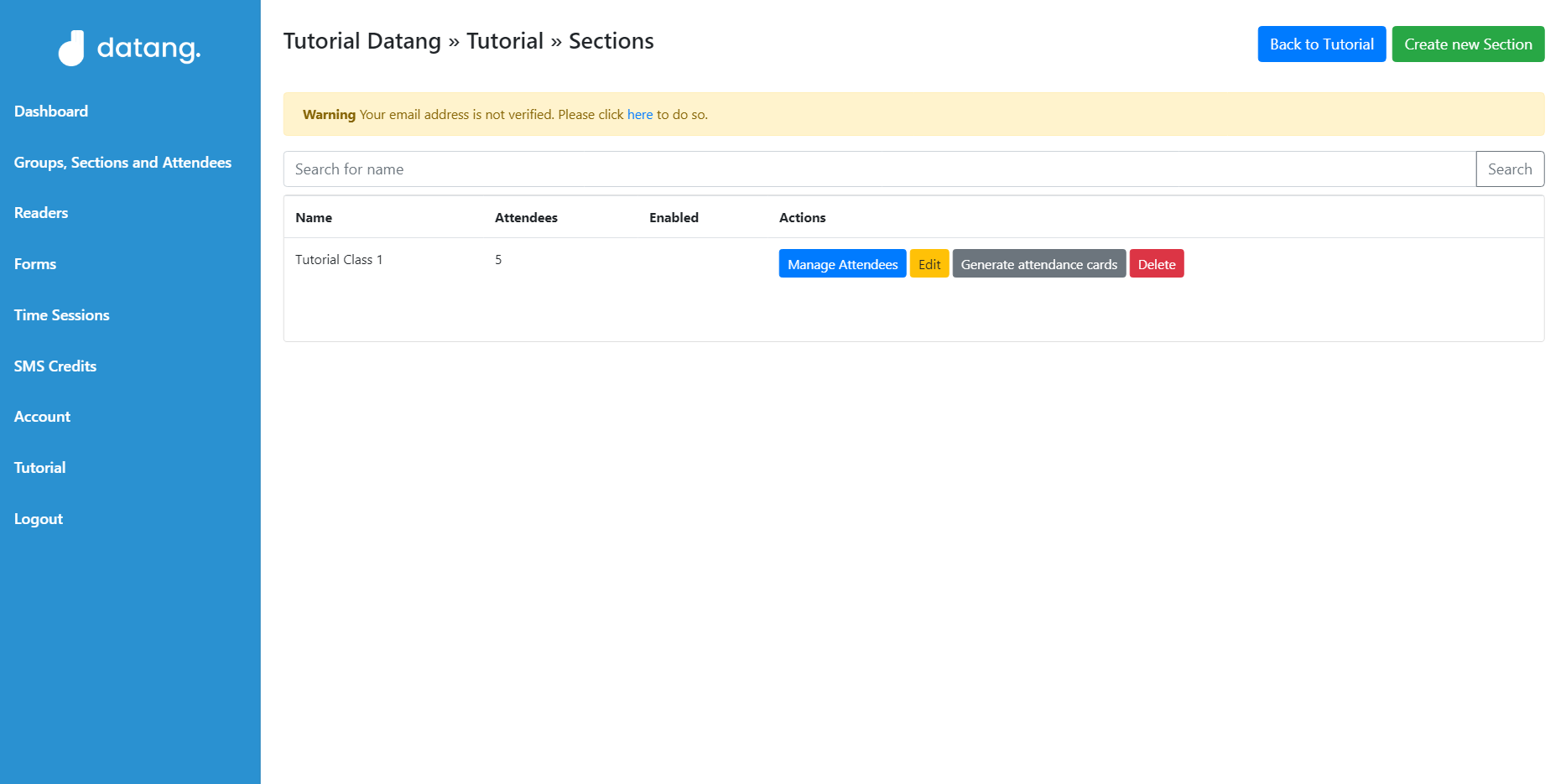
Choose the Section you want to add new Attendee and click "Manage Attendees" button.
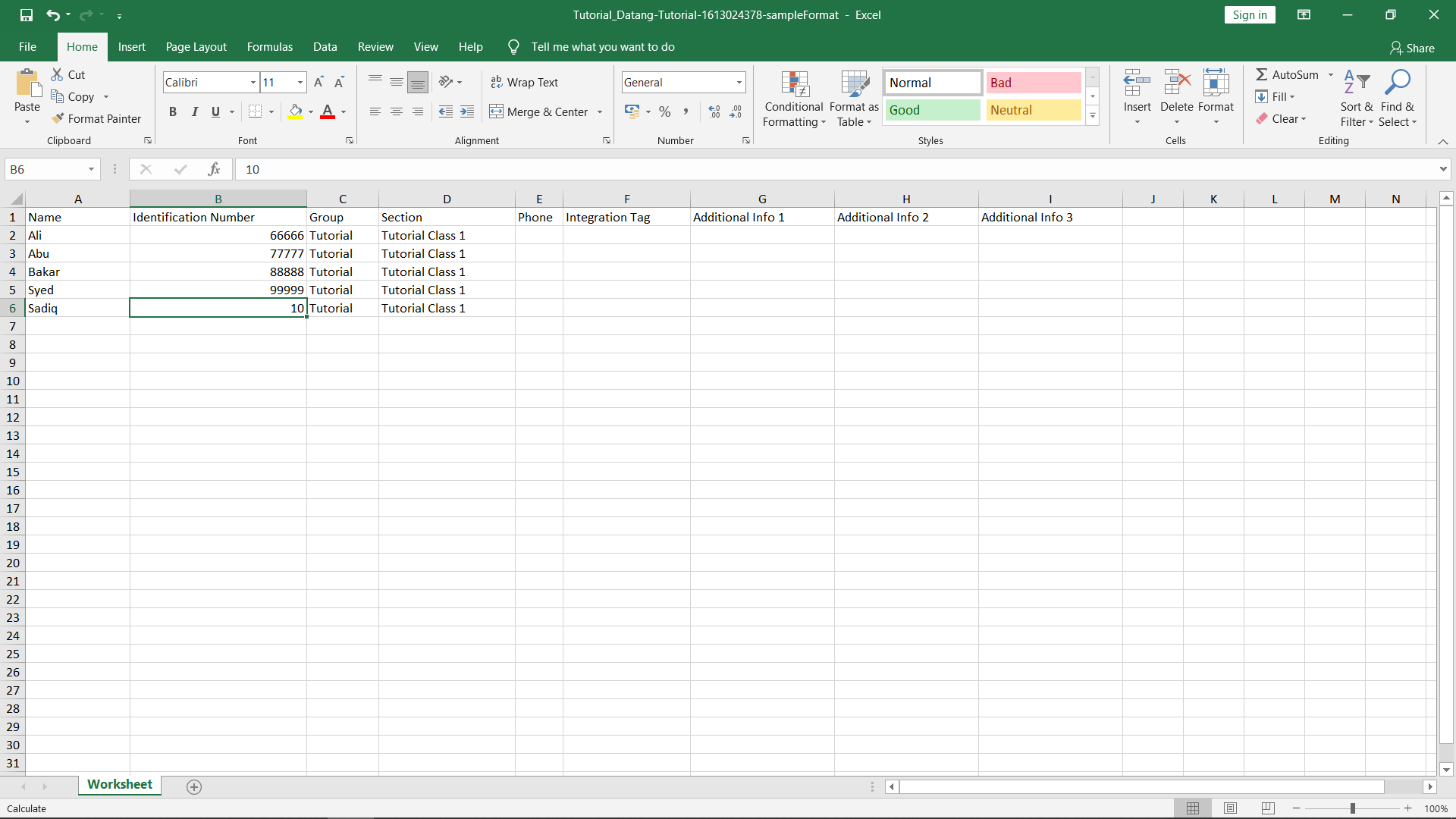
Using the same Excel sample format, fill in the details of Attendee in Excel.
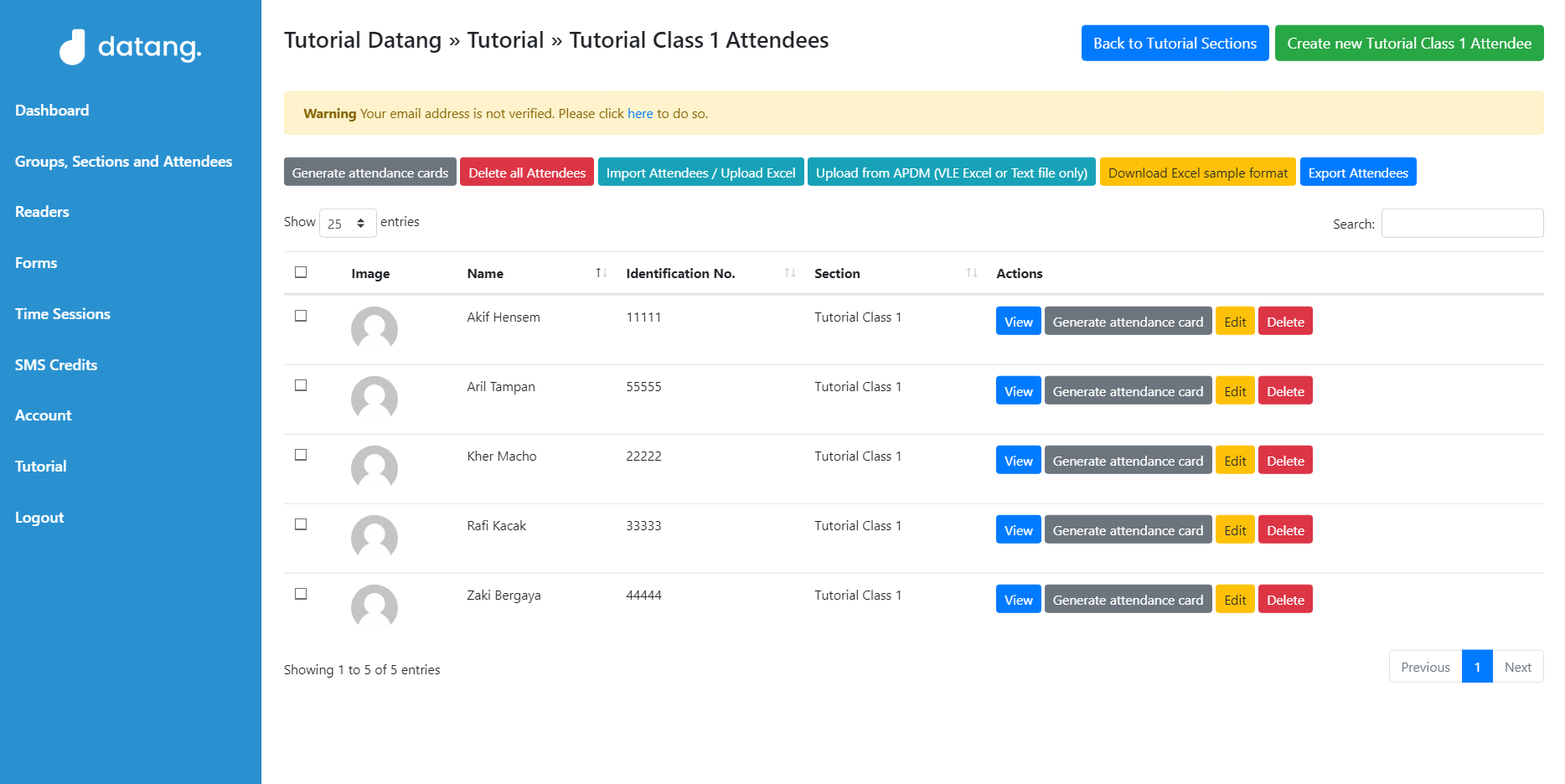
Click "Import Attendees/Upload Excel" button and choose the new Attendee List created in Excel.
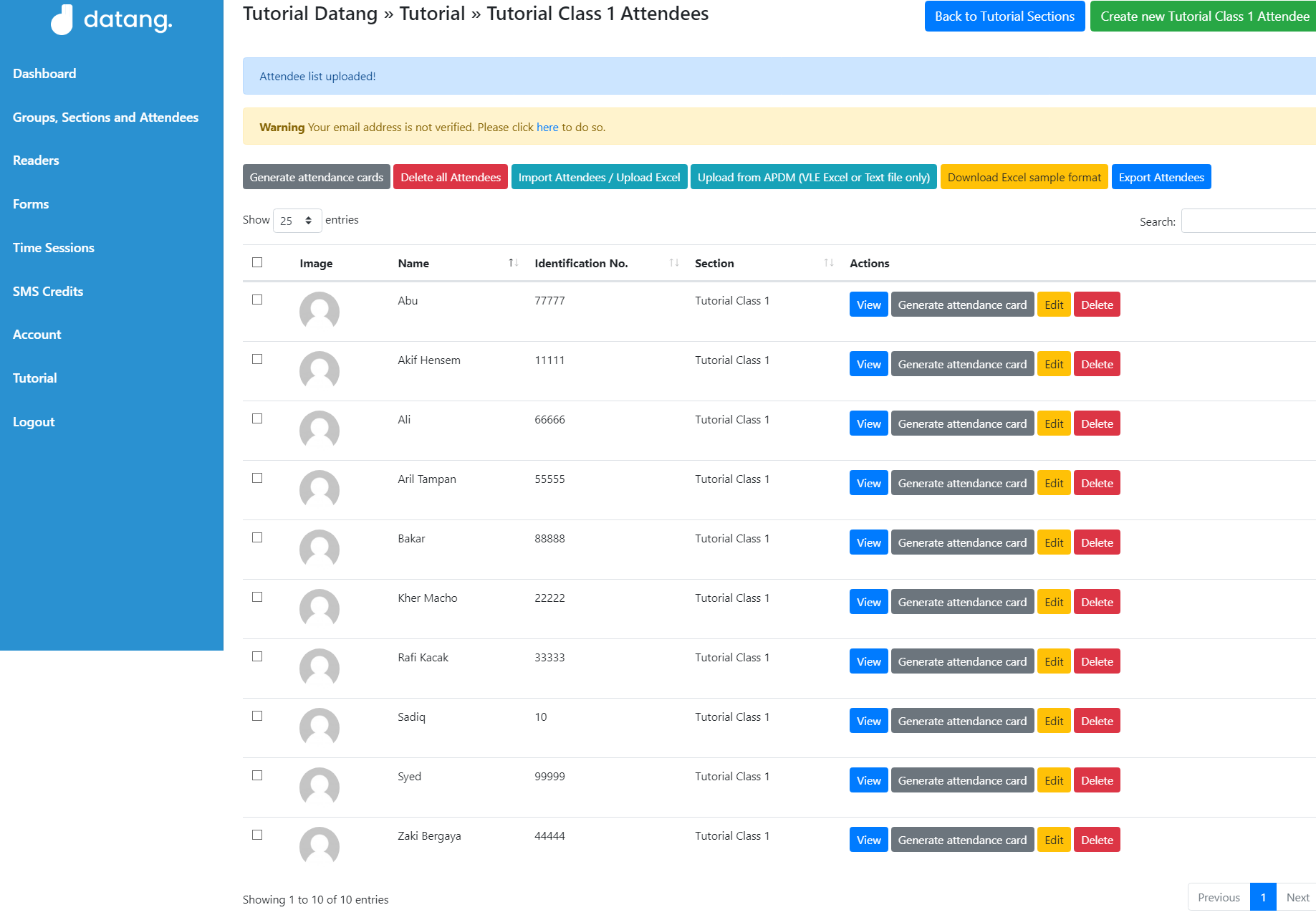
Your Attendee List is now updated with the new Attendee.