How to add, remove, and edit Users
Step by step how to manage Users
aril
Last Update vor 4 Jahren
Users
Users is a person that able to view and manage the Place accordingly to the accessibility. Admin can manage Users accessibility, add, and delete Users on the Users menu.
To manage Users, simply log in to Datang.my and follow the steps below :
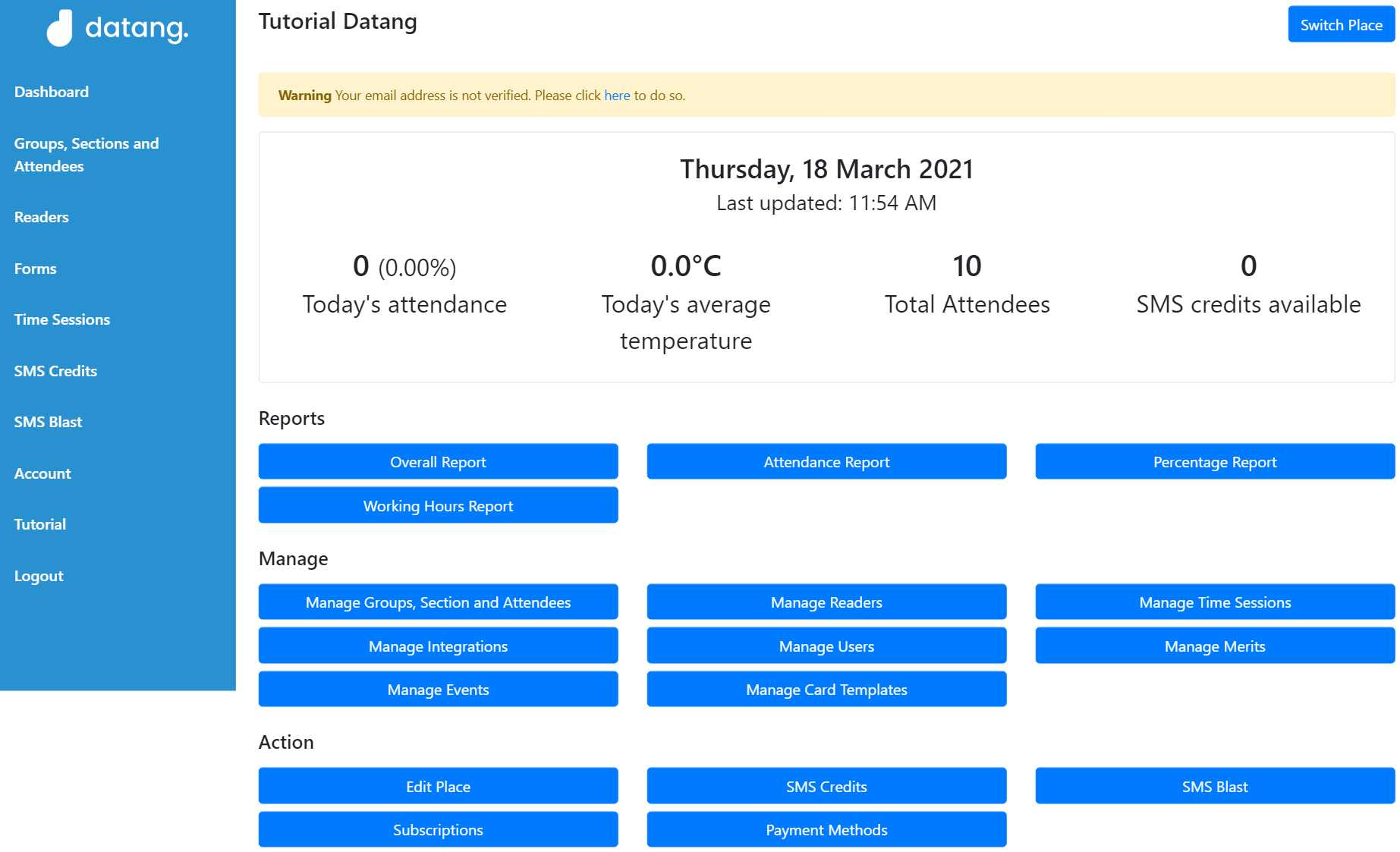
Go to your Dashboard and click Manage Users.
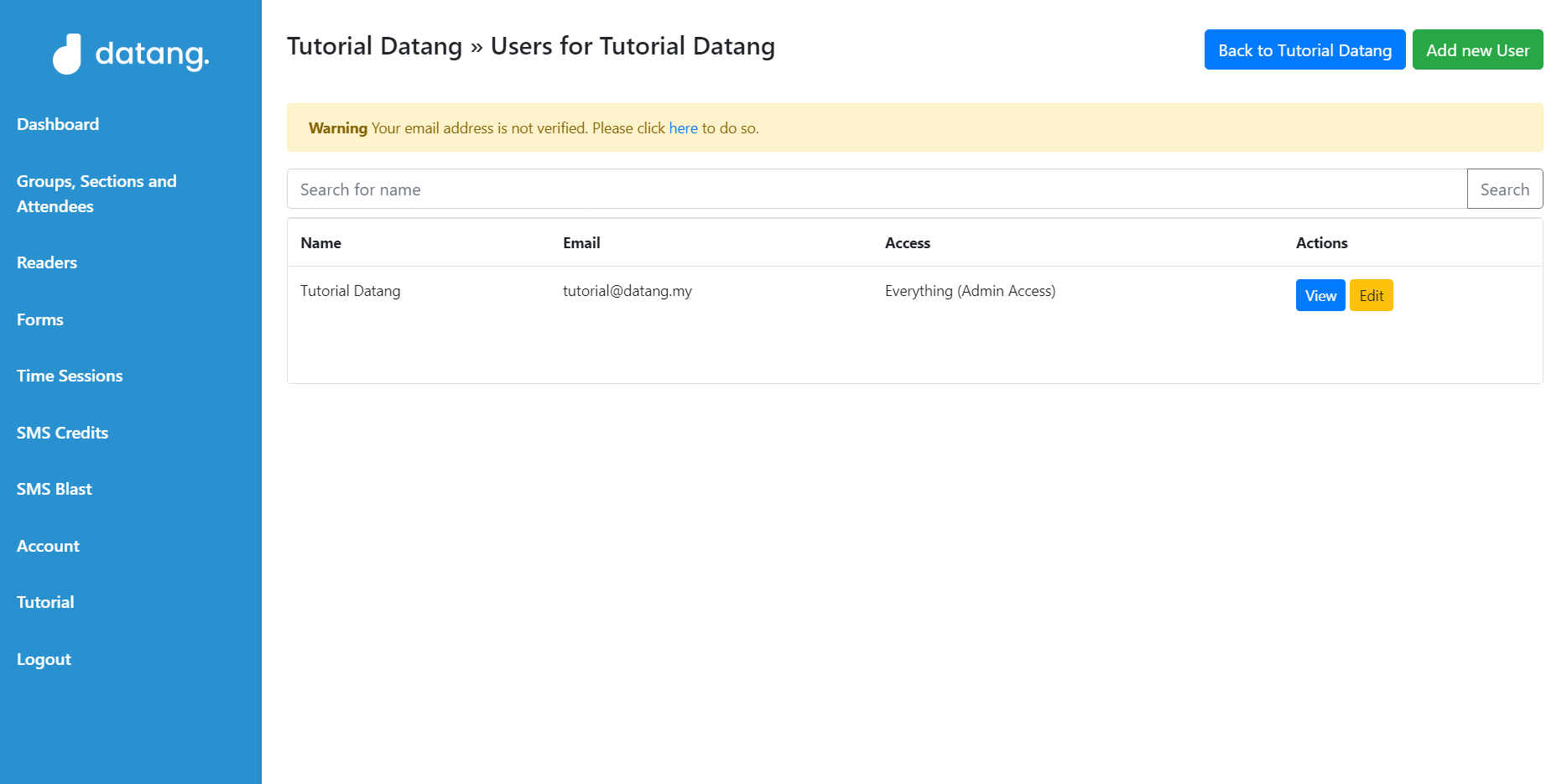
On User menu, all Users registered in your Place will be listed with the User's accessibility.
You can manage Users on this menu.
Add new Users
To add new User, click the green button on your top right screen "Add new User".
User need to register at https://datang.my/register before giving access.
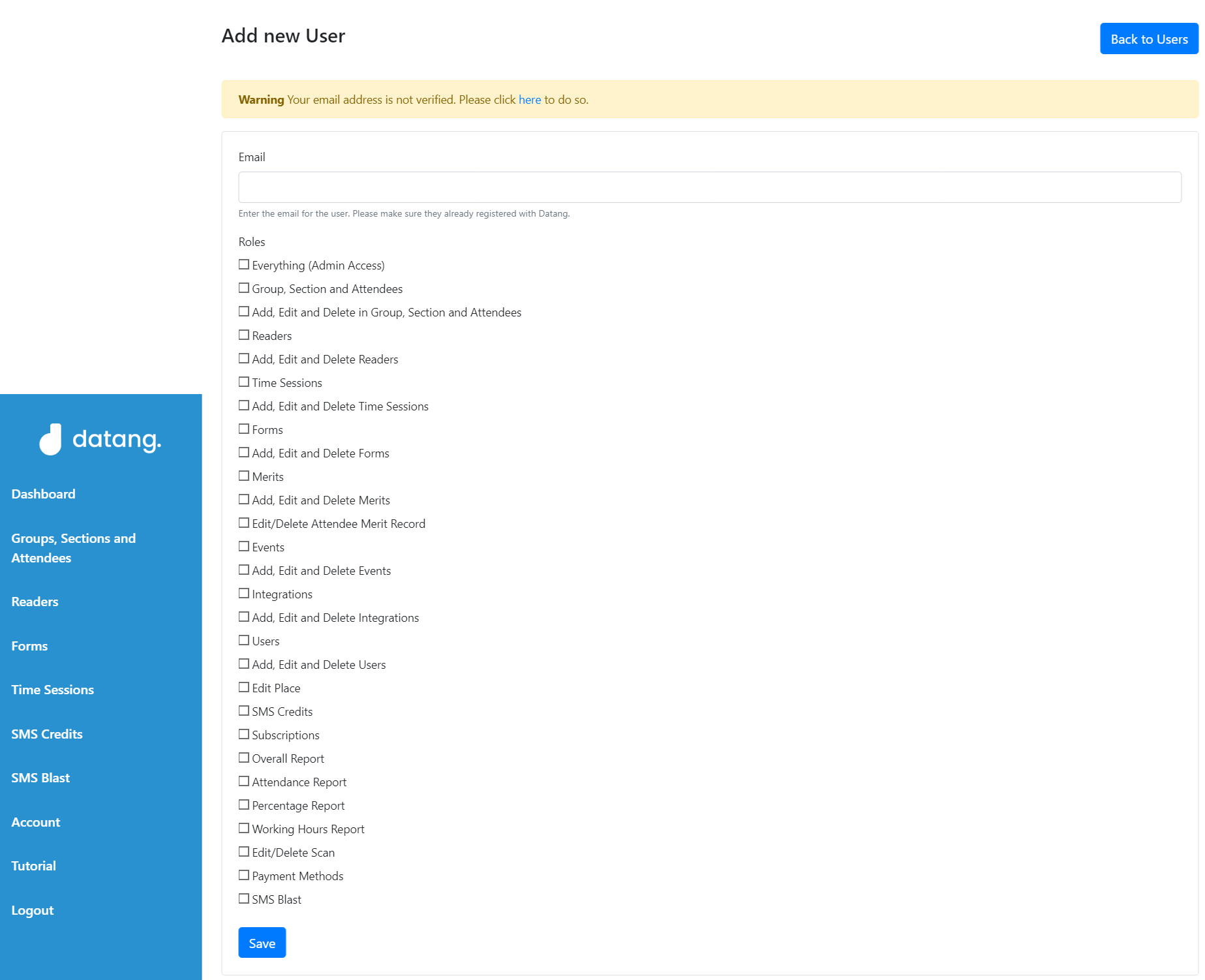
Fill in the email of the User registered and tick for accessibility of the User.
Click the "Save" button.
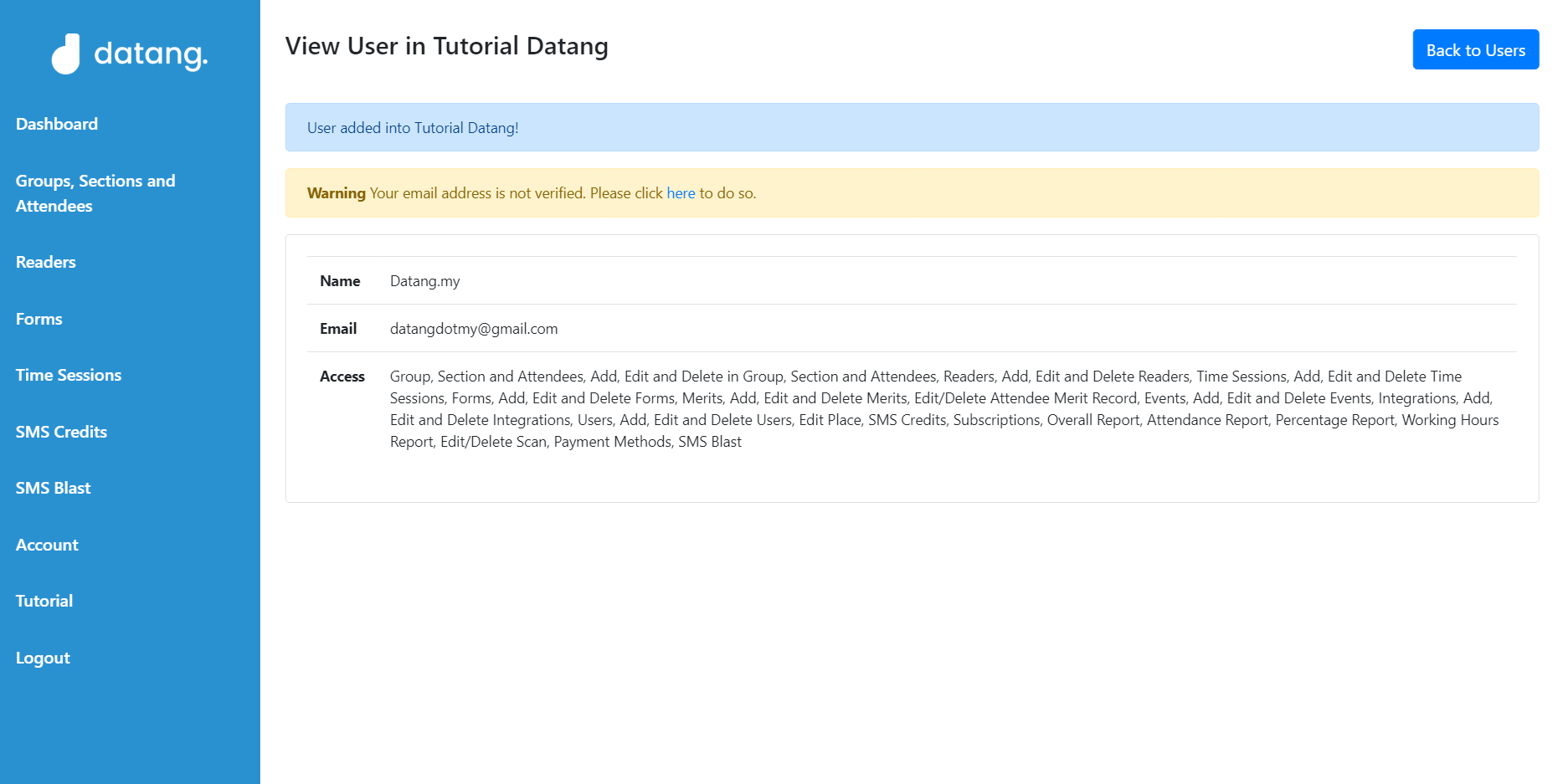
Next, the new User added will be shown with their accessibility in your Place.
Edit Users
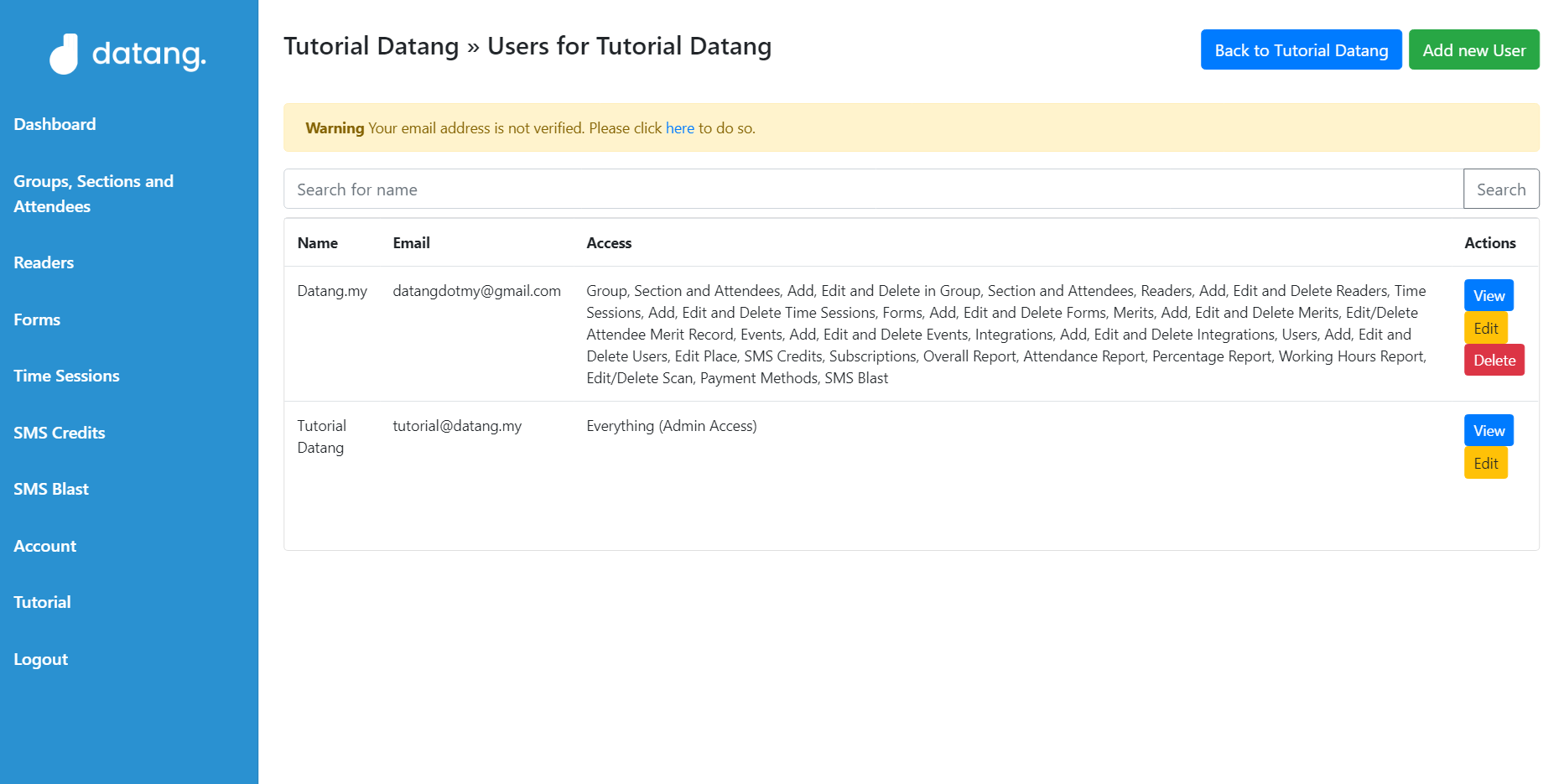
To Edit User's accessibility to your Place, click "Edit" button on the User.
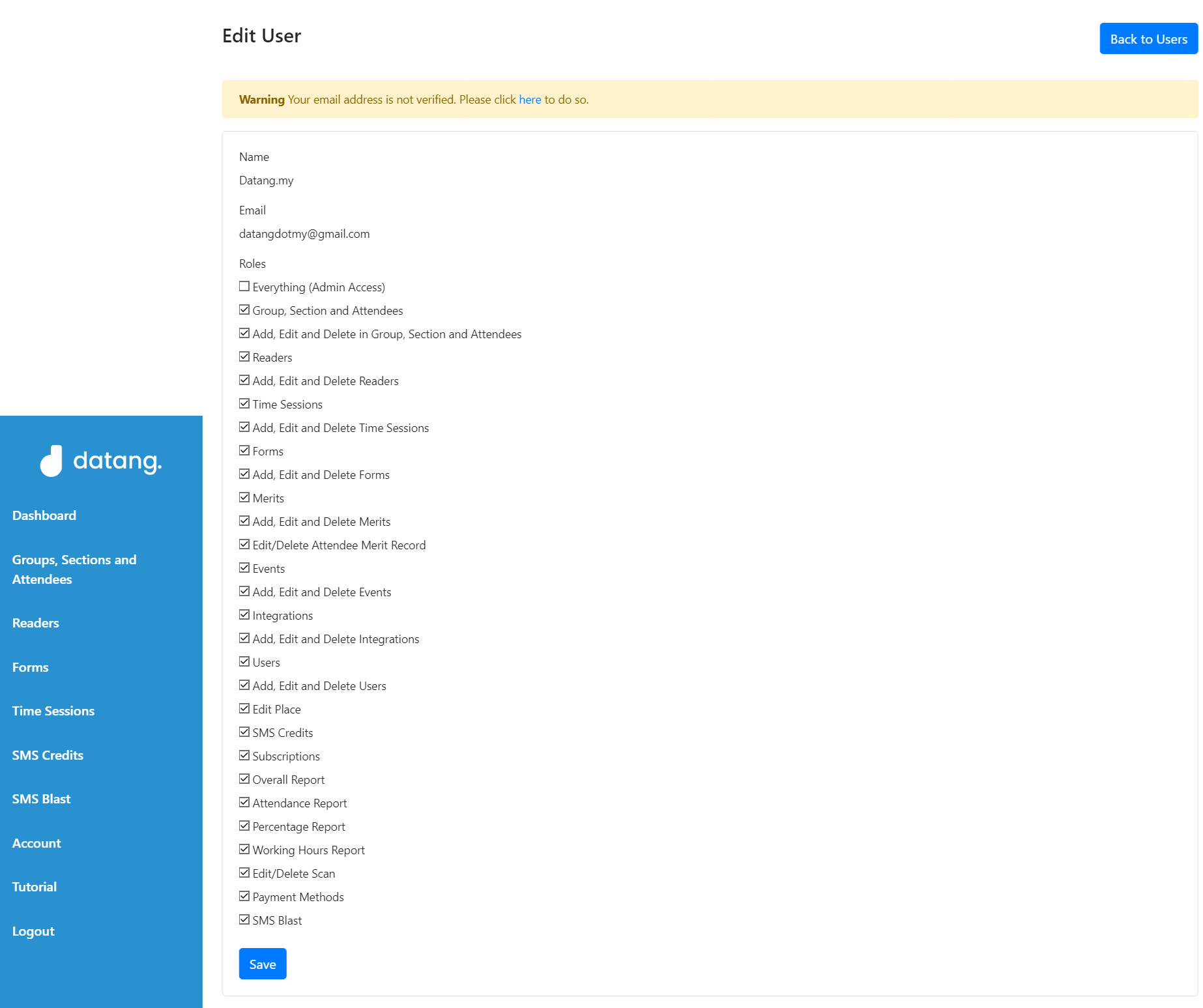
Tick on which access that Admin want to give to the User and Untick on which access Admin want to disable for the User.
Click "Save" button.

Your User's Accessibility is now updated.
Remove Users
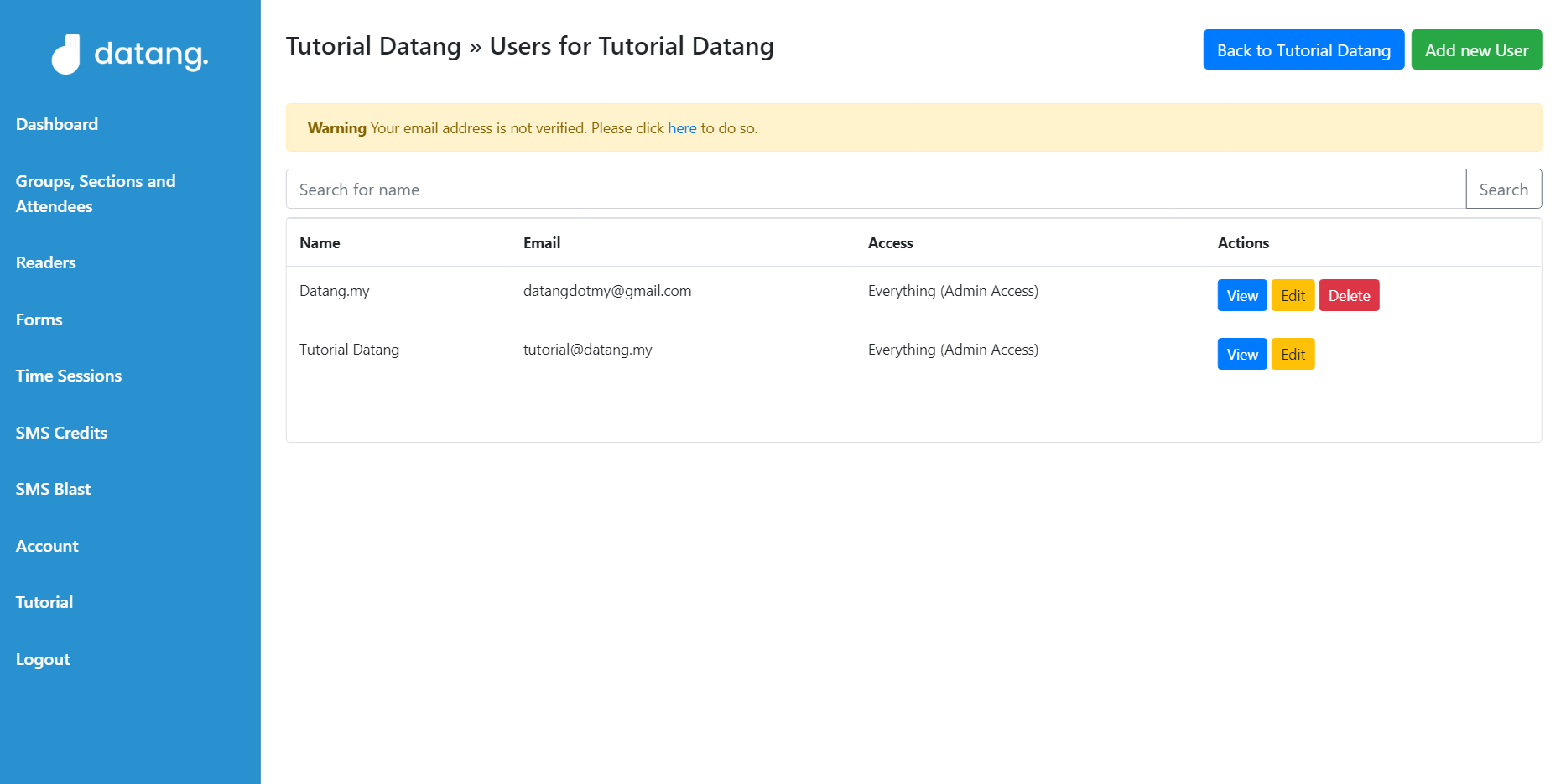
To remove Users from your Place, click the red button "Delete" on the User.
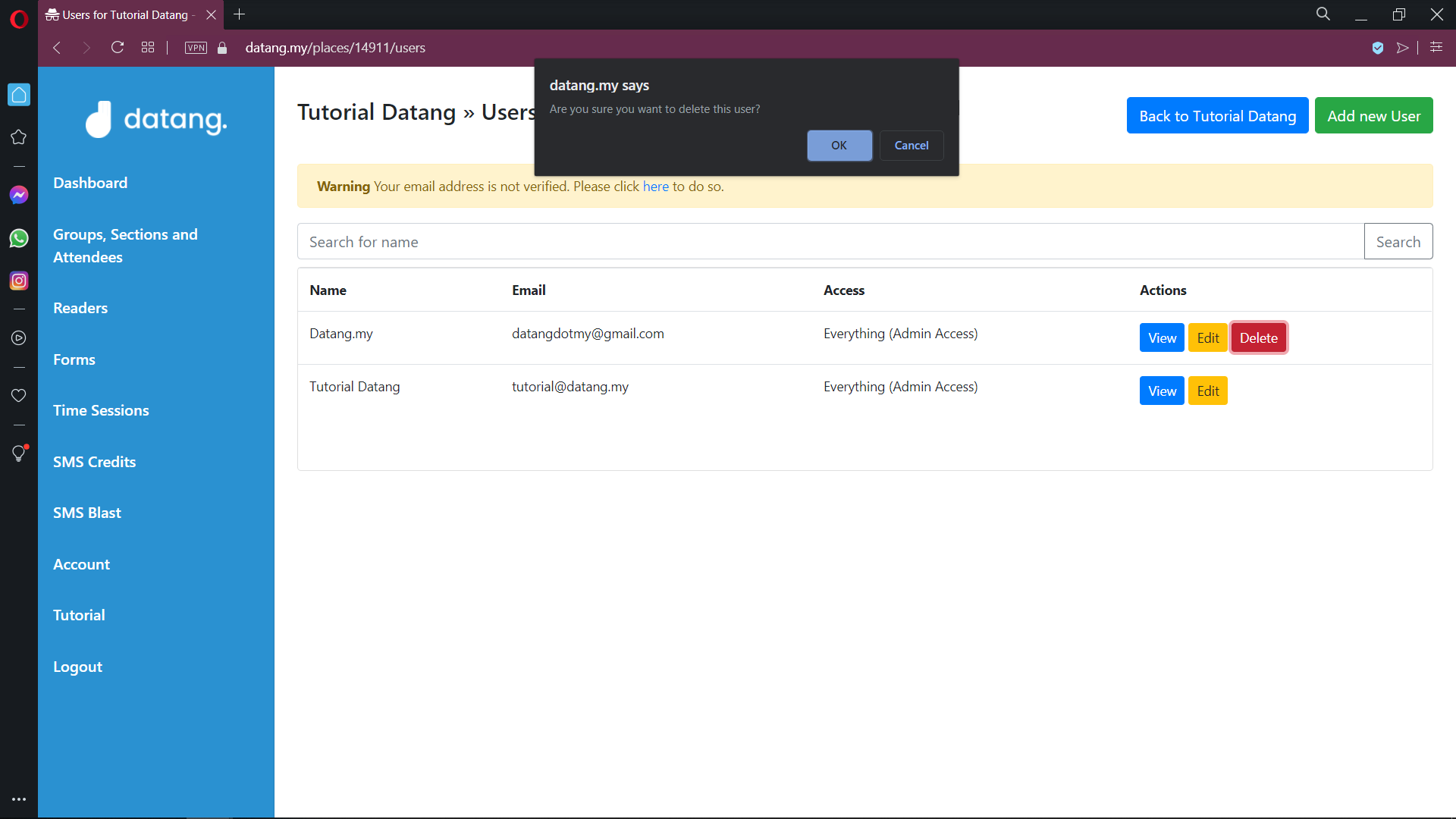
Click "OK" to confirm User removal from the Place.
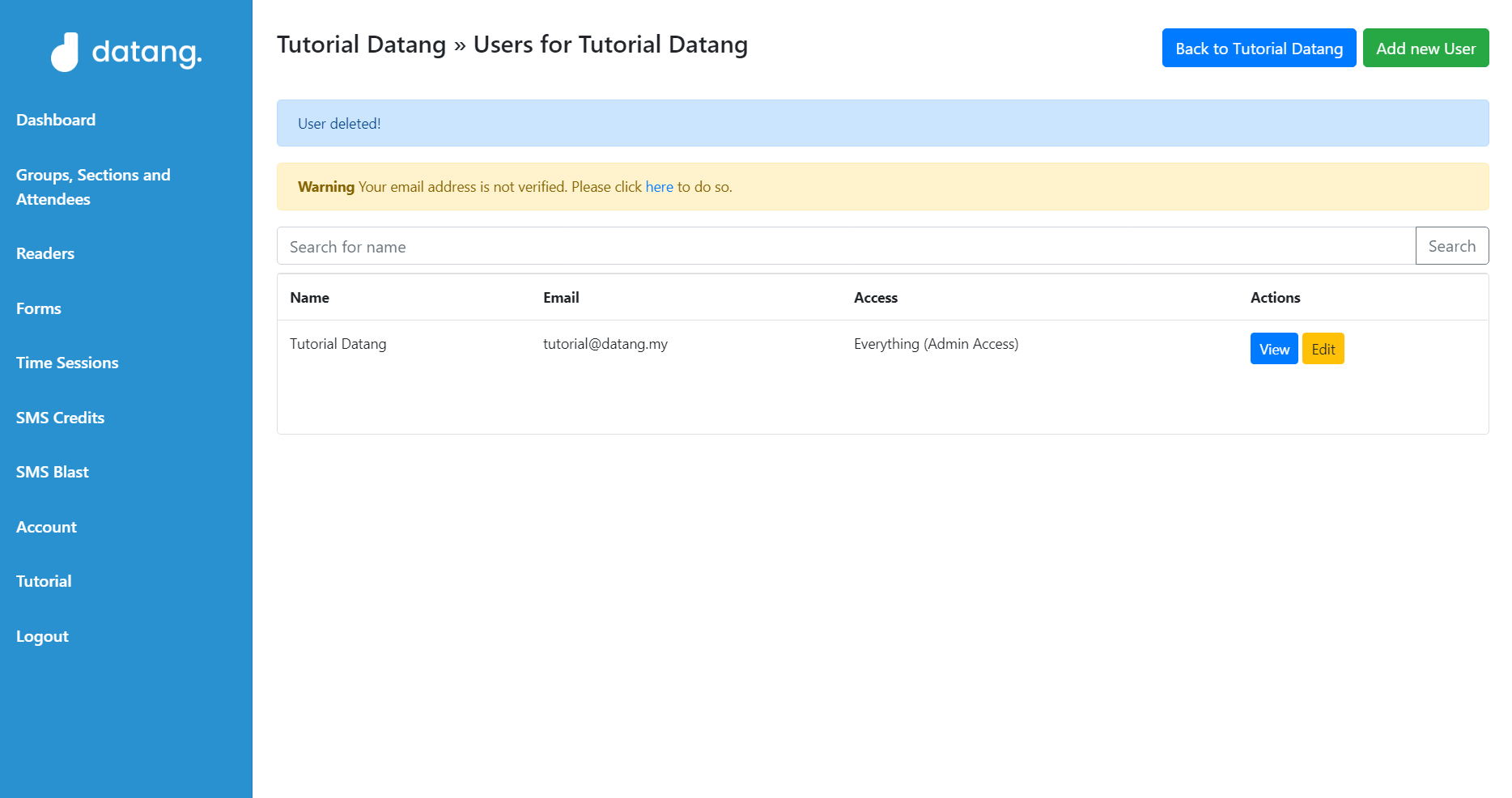
Your Users list is now updated.