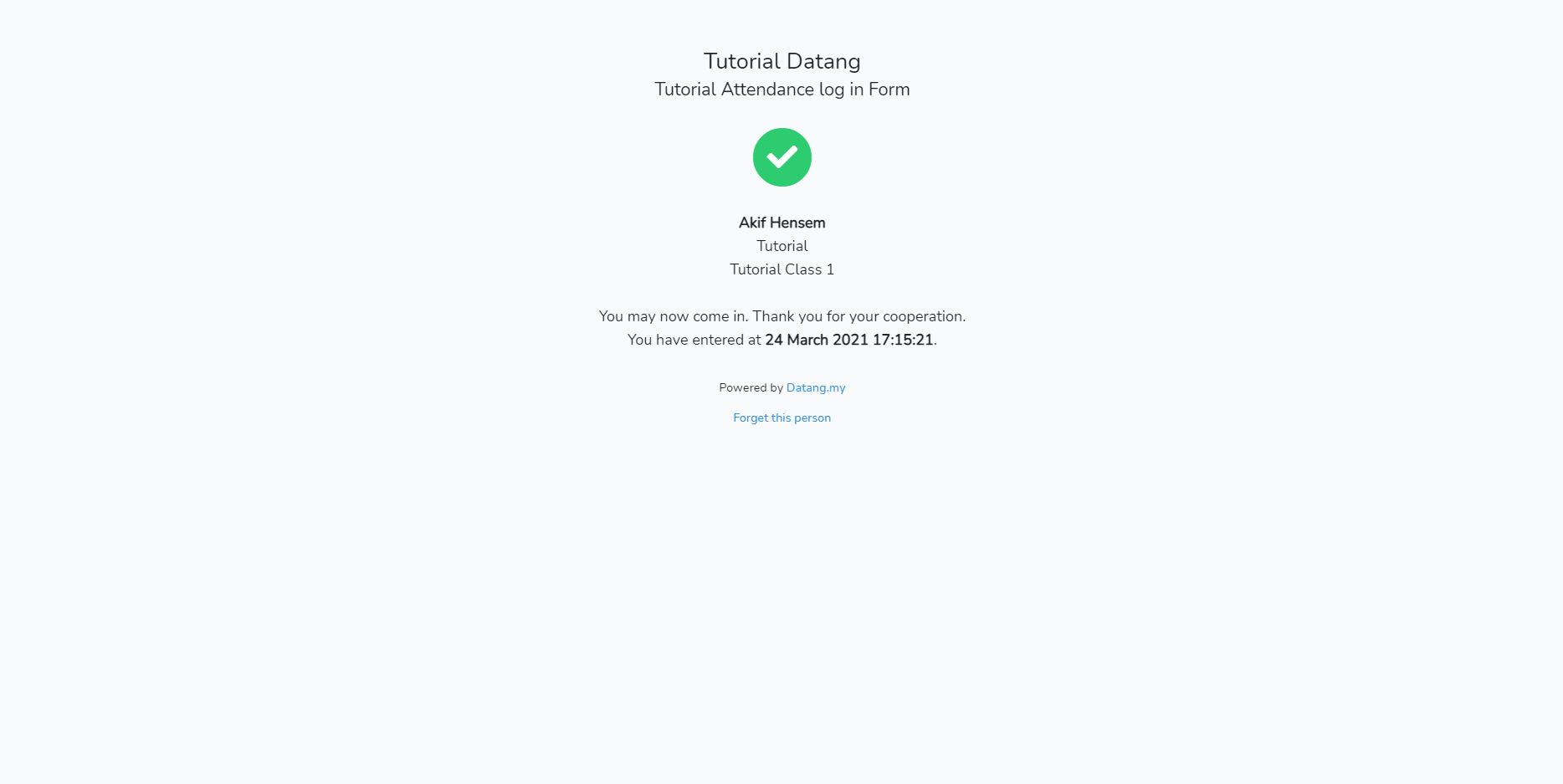How to use Forms for Attendance log in?
Step by step how to use Form for Attendance log in
aril
Last Update 4 tahun yang lalu
Forms
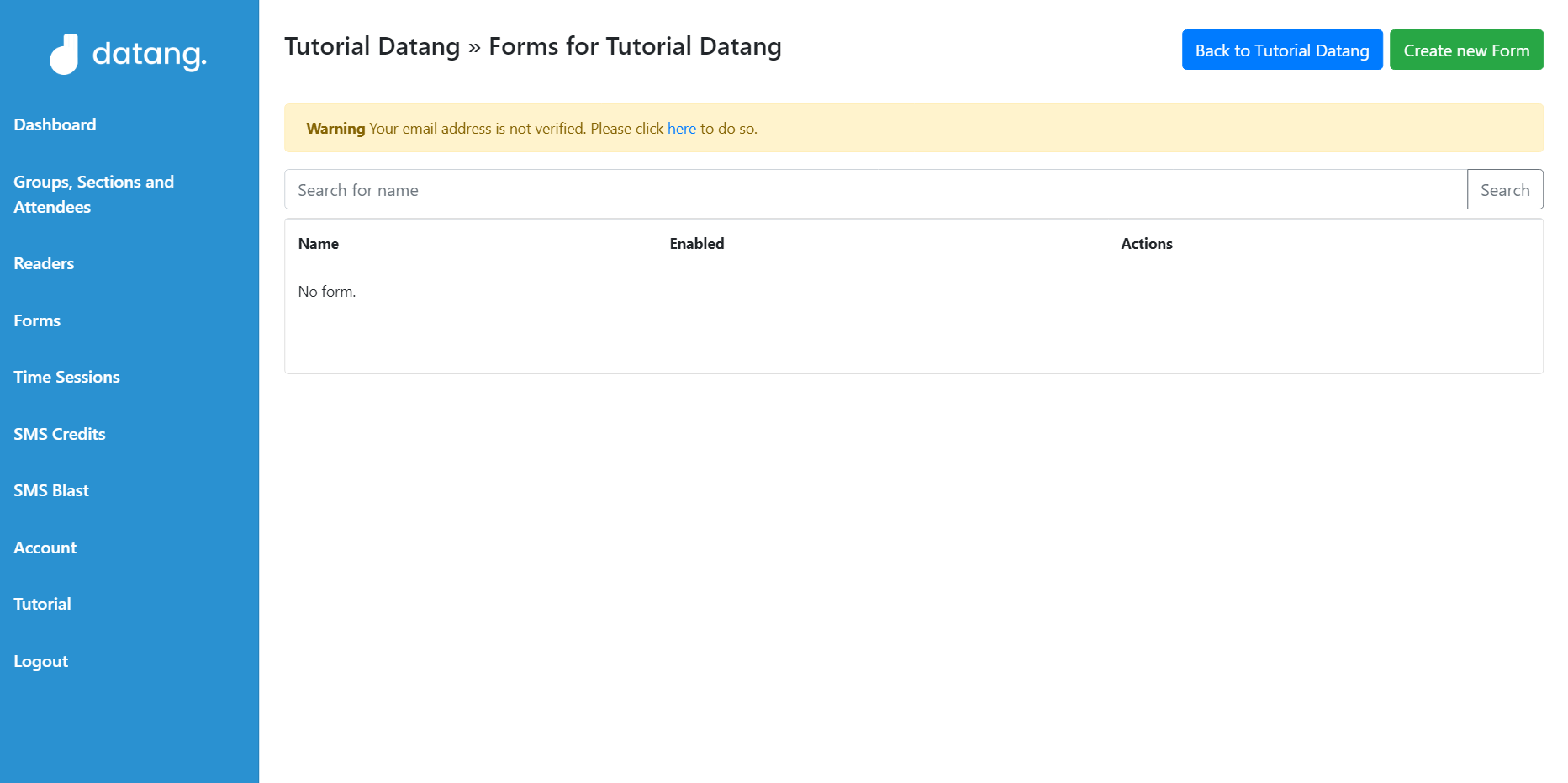
Click the green button "Create new Form".

Fill in the details and tick as below:
Tick "[ ] Enable Attendee login into Form" ,
Tick "[ ] Disable visitor entry"
Untick "[ ] Enable declaration"
Optional
Tick "[ ] Enable send Form entry to MySejahtera"
Untick "[ ] Enable temperature record"
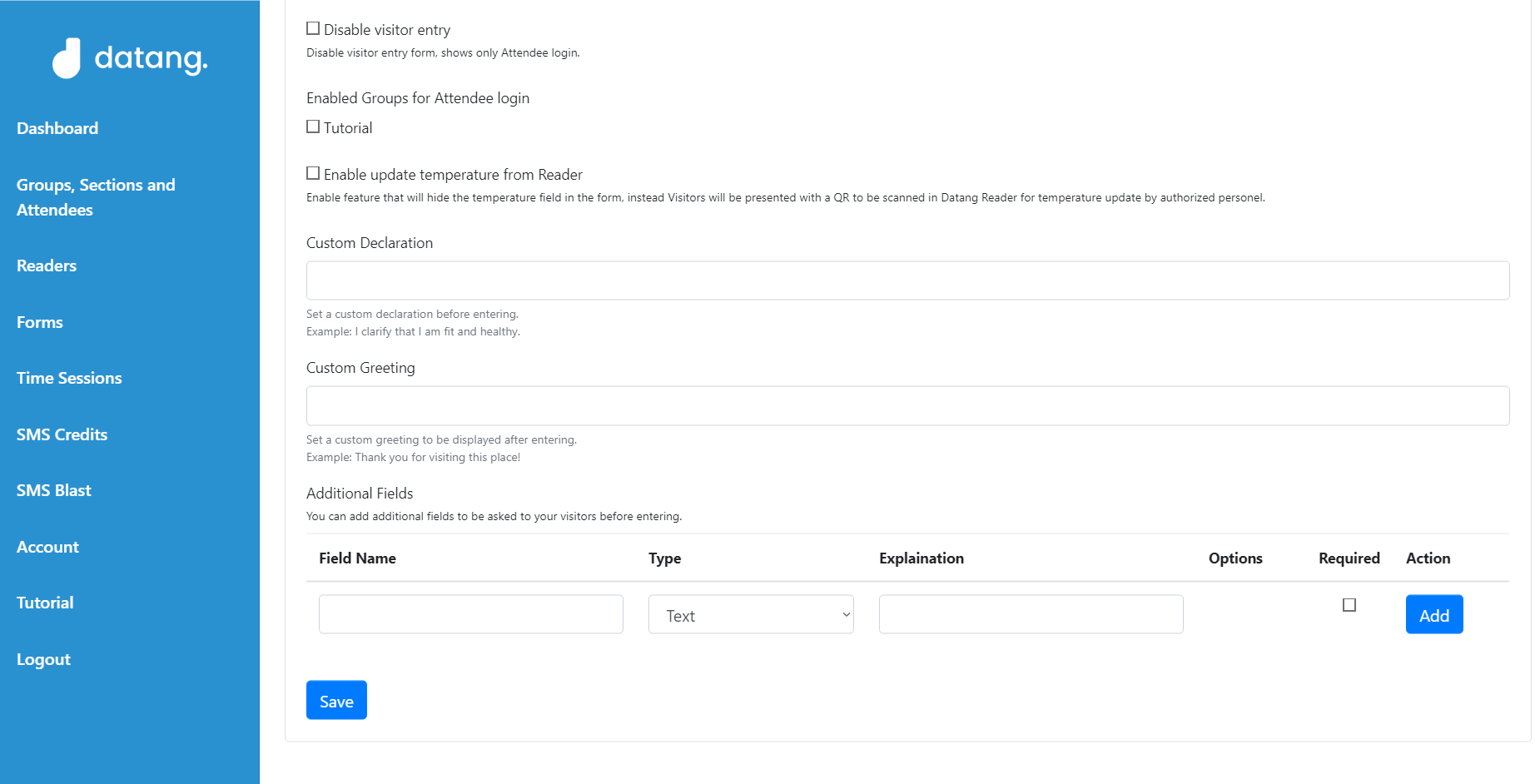
Tick on which Group you want to allow for attendance at "Enable Groups for Attendee login"
Click the "Save" button.
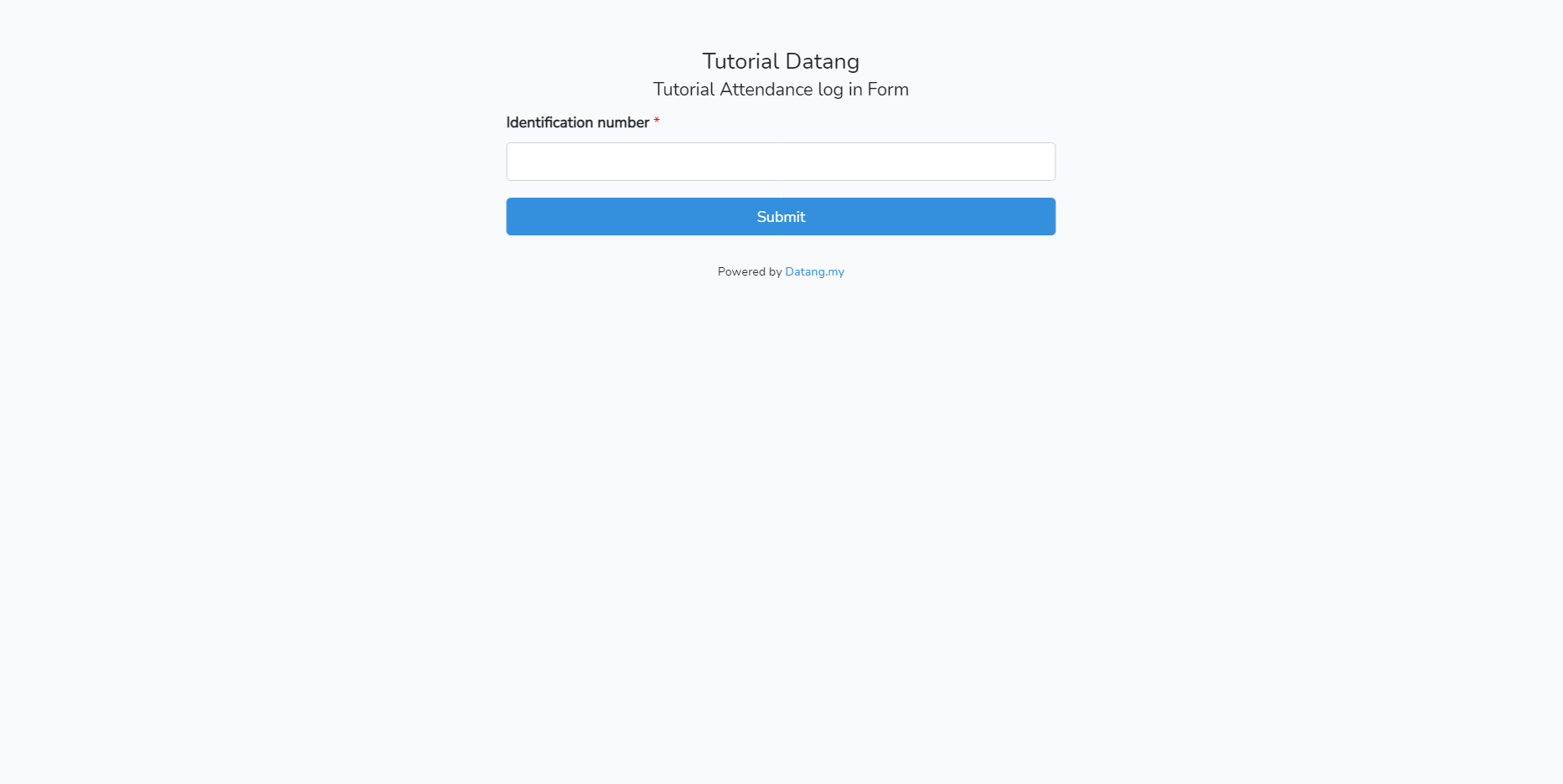
The Attendees now can check in attendance using Forms.